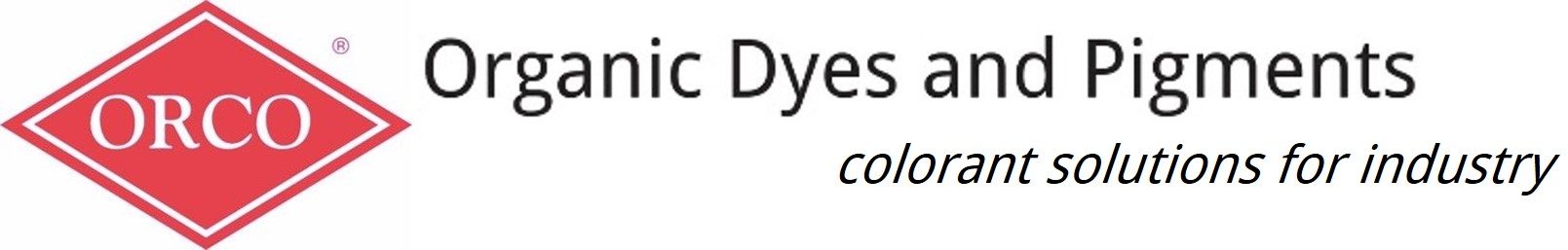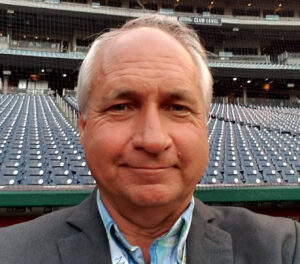How to Print on Nomex® using Orcosperse™ Pigment Dispersions
Basic information regarding the printing on Nomex® using Orcosperse™ aqueous pigments is shown below. There are many parameters and variables involved with pigment printing which go beyond the scope of this program. Pigment printing concerns itself with the following basic factors:
Pigments
Orcosperse™ pigments are nonionically or anionically aqueous dispersions. These may or may not be resin-bonded.
Low-Crock
This is a resinous material, usually acrylic or styrene butadiene latex which, in some cases, is compounded with a melamine formaldehyde resin to improve cross-linking and thus improving washfastness.
Clear Concentrate
This is usually a synthetic polymer dispersed in an emulsion or colloid which swells and increases in viscosity when dispersed in water usually with high shear mixers like a Barenco or a Hill homogenizer.
- Prepare typical print paste with the following:
- 1-8 parts Orcosperse™ pigment concentrate
- 5-2.5 parts Orco Clear Conc SP-2™
- 5-10 parts Orco Low-Crock T-550™
- X parts Water
- Charge tank as follows in order listed:
- X parts Cold Water
- 1.5-2.5 parts Orco Clear Conc SP-2™
- Run a high-speed mixer 10-12 minutes until smooth.
- Add 5-10 parts Orco Low-Crock T-550™
- Add desired amount of Orcosperse™ print paste prepared above and continue mixing for 4-8 minutes until dispersion is complete.
- Check viscosity. If a higher viscosity is desired, add additional Orco Clear Conc SP-2™ with mixing for 5-7 minutes.
- Print material on either a flat-bed screen or rotary screen.
- Cure at a minimum of 275-300°F(135-150°C) for 60-90 seconds.